We are excited to enter the next phase of the Outdoor Activities Project, focused on the use of our online outdoor challenges! The 30 Day Challenge web application is free to use and was designed to be a helpful tool for creative and inclusive activities which can all be done – you guessed it – outside. To use the app, you have to follow a few short and simple steps. This post will explain exactly how.
Step 1: Registration
As for any online platform today, on the outdoor-project.eu website, you will have to register a user profile in order to participate in the challenges. In the top right corner, you will see a button titled “30 Day Challenge” and a drop-down menu will appear. On the drop-down menu, click on “Login & Register”.
After you land on the login/registration page, make sure that you’re filling out the correct form. The registration form looks like this:
Fill out the information needed, such as your e-mail address and pick a password you will remember. After you fill out all the necessary information, click on the “Register” button to complete the process. Now, you’re ready to login.
Step 2: Login
To log in, please use the e-mail address which you registered with or the username which you chose in the registration process. Enter your password and click on the “Log in” button.
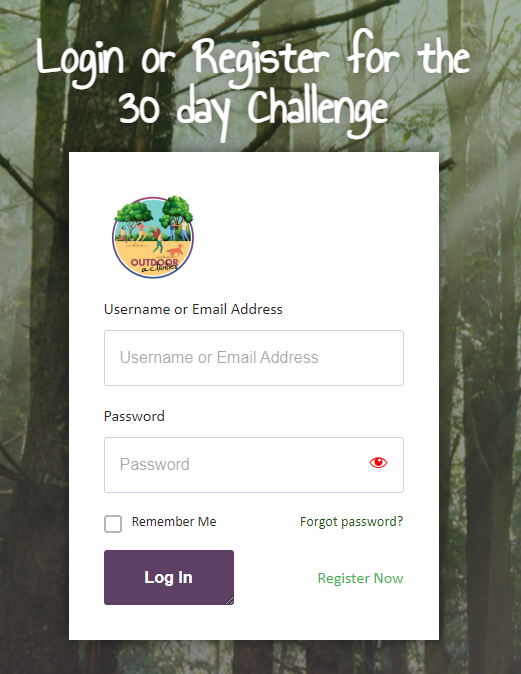
Step 3: My Account
After you have successfully logged into your account, you will land on the “My Account” Page. In this section, you have an overview of your submitted challenges and you can track their status (whether or not they have been marked as completed). You can also look at your “Account Details” as well as change your password if you wish to do so.
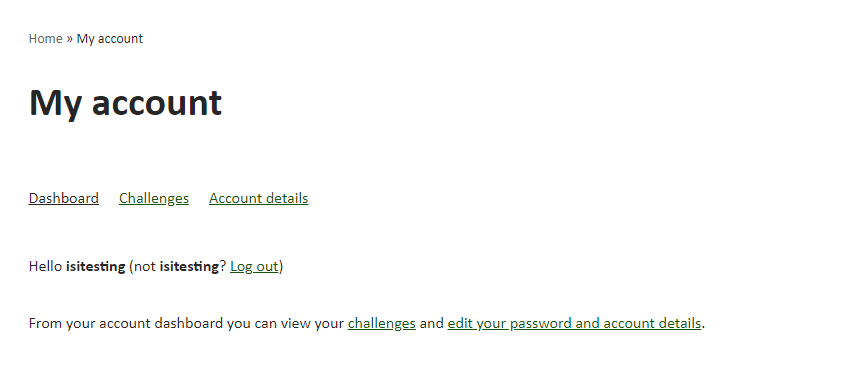
Step 4: Challenges
You can now navigate to the “Challenges” page where all the challenges are listed in an ascending order. Here you can view all the challenges individually and browse the catalog. However, the 30 day challenge is designed to be done day by day, in a specific order – which is why the challenges are numbered. You can start with Challenge 01 and after you complete it, you will be able to advance to challenge number 2. This will continue until you have reached the end of the 30 challenges. Every time you submit a challenge, you will receive an e-mail to confirm this, as well as another e-mail to let you know that your challenge was marked as successfully completed by the admin team. In order to qualify for the prizes, you will need to receive a “completed” mark on all 30 challenges.
When is a challenge completed?
- A challenge is completed after you submit the answers to the reflection questions which can be found at the bottom of each challenge description. Keep in mind, that these submissions are checked by a team, so it might take some time to receive feedback. But, no worries – feedback will definitely be sent to you.
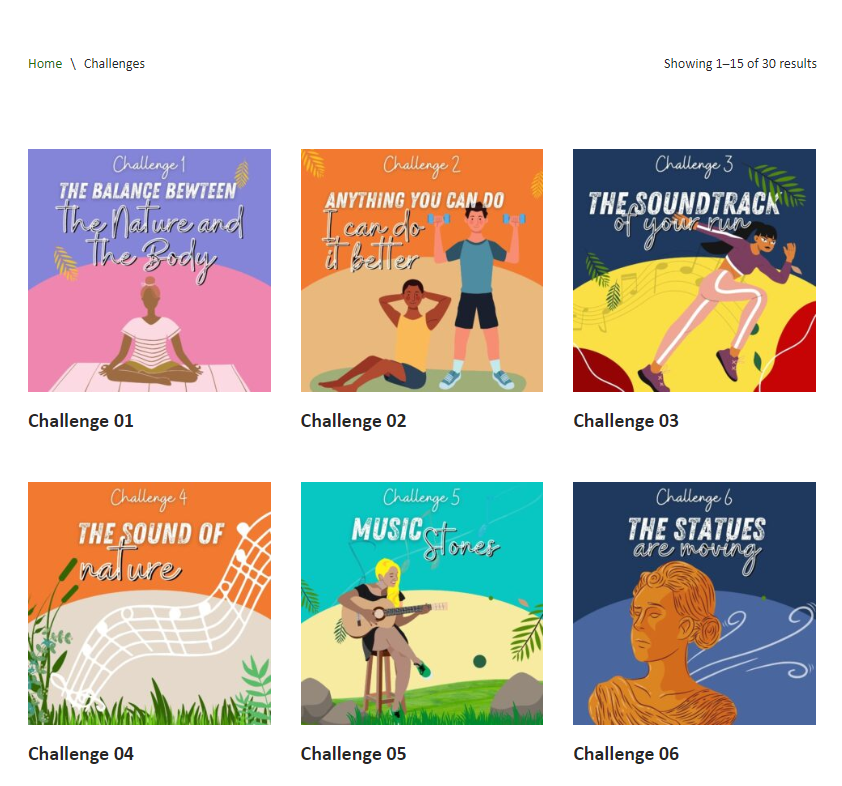
Step 5: Log Out
If you are done for the day, or just want to log out of the web application you can do that in the same drop-down menu by clicking on the “Log Out” link. You will be then redirected to the main page of the website.
We hope that you will have fun participating in the 30 day challenge and are looking forward to your engagement in our upcoming project phase. For any questions, feel free to message us on instagram.
